Reverse Percentage Calculator
Calculate the original amount before a percentage increase or decrease based on the final value and percentage change.
Input Values
Calculation Options
Calculation Results
Your reverse percentage calculation results will appear here
Detailed Breakdown
Detailed percentage breakdown will appear here after calculation
About Reverse Percentage Calculations
What is Reverse Percentage?
Reverse percentage calculates the original amount before a percentage change was applied. It’s useful when you know the final value and percentage change but need to find the starting value.
Common Uses
Used in sales (finding pre-discount prices), finance (calculating original investments), taxes (determining pre-tax amounts), and statistics (analyzing data changes).
Calculation Method
For increase: Original = Final / (1 + Percentage/100). For decrease: Original = Final / (1 – Percentage/100). The calculator handles all the math for you.
Reverse Percentage Calculator: Find the Original Amount Before Percentage Change
Whether you’re analyzing discounts, price increases, or financial growth, a reverse percentage calculator of Calculator Pro Tool helps you determine the original value before a percentage change was applied. In this guide, we’ll explain how reverse percentage calculations work, their real-world applications, and how to use our free online tool for accurate results.
What Is a Reverse Percentage Calculator?
A reverse percentage calculator computes the original number before a percentage increase or decrease, given the final value and the percentage change.
Key Uses of Reverse Percentage Calculations:
✅ Sales & Discounts – Find the original price before a discount
✅ Salary Raises – Calculate your previous salary before a pay increase
✅ Financial Growth – Determine an investment’s initial value before profit/loss
✅ Tax & Markup – Reverse-calculate pre-tax or pre-markup prices
How Does a Reverse Percentage Calculator Work?
The calculation depends on whether the change was an increase or decrease:
Formula for Percentage Increase:
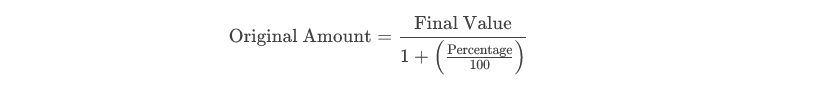
Example:
If an item costs $110 after a 10% increase, the original price was:
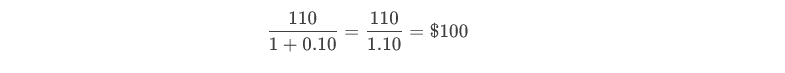
Formula for Percentage Decrease:
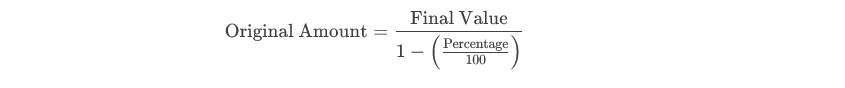
Example:
If a product sells for $90 after a 10% discount, the original price was:
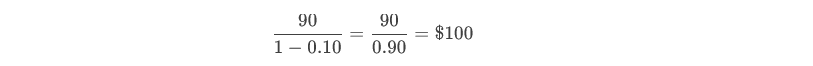
How to Use Our Free Reverse Percentage Calculator
Our reverse percentage calculator simplifies these calculations:
- Enter the Final Value (e.g., sale price, current salary)
- Input the Percentage Change (e.g., 10% increase, 15% discount)
- Select Increase or Decrease
- Click “Calculate” to get the original amount
Example Calculation:
| Final Value | Percentage Change | Type | Original Value |
|---|---|---|---|
| $120 | 20% | Increase | $100 |
| $80 | 20% | Decrease | $100 |
Practical Applications
1. Retail & Shopping
- Determine the pre-discount price of a sale item.
- Verify if a store’s “50% off” claim is accurate.
2. Finance & Investments
- Calculate an investment’s original value before gains or losses.
- Analyze stock price changes over time.
3. Salary Negotiations
- If your salary is $66,000 after a 10% raise, your previous salary was $60,000.
4. Tax & Business Pricing
- Find the pre-tax amount if you know the total after tax.
- Reverse-engineer profit margins.
Why Use Our Reverse Percentage Calculator?
✔ Instant Results – No manual calculations needed
✔ Accurate & Reliable – Correctly handles increases and decreases
✔ Free & Easy to Use – No signup required
✔ Educational Breakdown – Explains the math behind the answer
Common Mistakes to Avoid
❌ Adding/Subtracting Percentages Directly – A 50% increase does not cancel out a 50% decrease.
❌ Ignoring Rounding Errors – Always round to reasonable decimal places.
❌ Confusing Increase vs. Decrease – The formula changes based on the direction of the percentage change.
Try Our Reverse Percentage Calculator Now!
Instead of struggling with manual calculations, use our free online reverse percentage calculator to quickly find original values before percentage changes.
📊 Perfect for students, shoppers, investors, and business owners!
FAQ
Q: Can I use this for multiple percentage changes?
A: For sequential changes (e.g., 10% increase followed by a 5% decrease), calculate each step separately.
Q: What if I know the original value and want the final amount?
A: Use a standard percentage calculator instead.
Q: Does this work for compound interest?
A: No, compound interest requires a different formula.
